API Keys
API keys are used to authenticate requests to our API. They can be generated with custom user defined or predefined roles, and can be revoked at any time.
Requirements
- A workspace setup with Modernbanc.
Create
- Navigate to the
Settingstab in the navigation dropdown or by pressingGand thenS. - Navigate to the
API Keystab in the navigation dropdown or by pressingGand thenA. - Click the
Createbutton in the upper right corner.
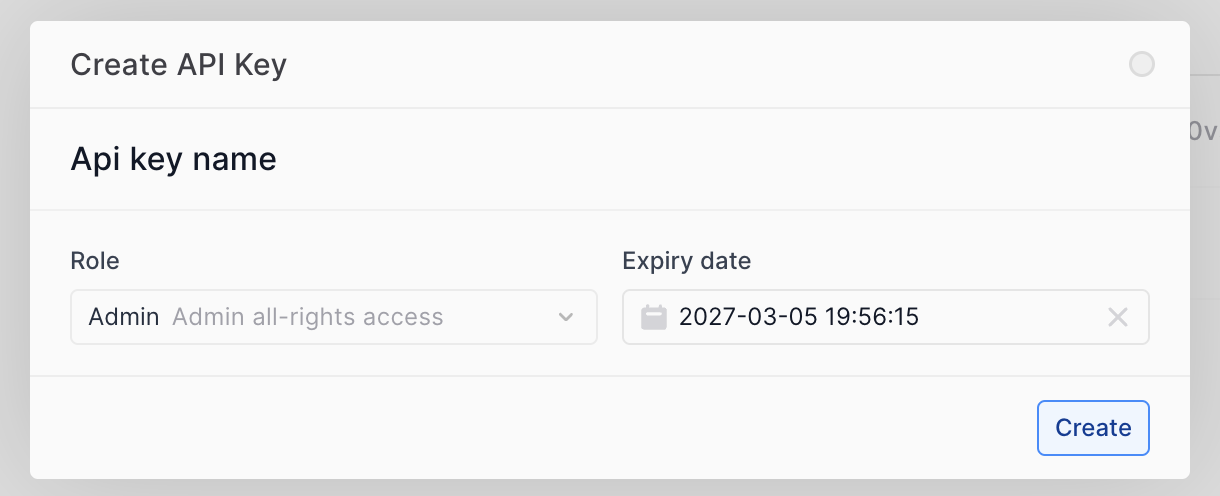
- Enter a name for the API key.
- Select a role for the key.
- Choose an expiration date.
- Click the
Createbutton.
Edit
curl --location --request PUT 'https://api.modernbanc.com/v1/api-keys/YOUR_API_KEY_ID' \
--header 'Content-Type: application/json' \
--header 'Authorization: APIKey YOUR_API_KEY' \
--data-raw '{
"name": "APIKey updated name"
}'Revoke
curl --location --request PUT 'https://api.modernbanc.com/v1/api-keys/YOUR_API_KEY_ID' \
--header 'Content-Type: application/json' \
--header 'Authorization: APIKey YOUR_API_KEY' \
--data-raw '{
"status": "revoked"
}'Delete
curl --location --request DELETE 'https://api.modernbanc.com/v1/api-keys/YOUR_API_KEY_ID' \
--header 'Content-Type: application/json' \
--header 'Authorization: APIKey YOUR_API_KEY' \